Stop creating Instagram graphics from scratch!
Start saving time and money
Show up on Instagram With beautiful Graphics, Without Having Any graphic skills!
“Your Templates deserve to be shouted from the roof top! Thank you so much Lynn for saving me hours of work!”
— Gillian Markham | The healthy happy
How It Works:
01. Download the files
Open the PDF download guide in your confirmation email (check your spam!).
02. Sign in first
Make sure that you’re logged into your Canva account. The templates work on free AND pro accounts!
03. Open the templates
Click ‘use template’ to open the templates in your own Canva account.
04. Edit the templates
Edit text, fonts, colors and images to fit your brand style. All is fully editable on desktop and mobile phone app!
These Canva Templates Are Created For:
✓ Online coaches, course creators, experts & service providers such as virtual assistants & social media managers.
-
01. Education
To educate your audience and give the information that they need.
-
02. Community
To get closer with your followers and make a loyal community.
-
03. Conversion
To gain new customers and monetize your products & services.
-
04. Promotion
To increase revenue from your current & upcoming (potential) clients.
This is Perfect for you if:
You want to show up on Instagram with beautiful and strategic graphics, grow your audience and convert fans into clients, but…
You spend hours on creating graphics by yourself…
You feel like you don’t have (enough) skills to create professional graphics…
You feel so overwhelmed by Canva and it feels like such a waste of time…
You don’t have the budget to hire a graphic designer…
Get Instant Access to 740 Pre-made
Canva Templates
“Your Templates have been invaluable and absolutely gorgeous!”
— Xindi Soh
Hi, I’m Lynn!
This Instagram Canva template bundle is a must-have for every course creator, coach, online entrepreneur and expert that wants to save lots of time in Canva!
I grew my online business organically from 0 to 100.000+ followers on Instagram in only one year. All by having a strong content strategy and consistent posting.
Added to my 15+ years of marketing, social media and coaching experience, I know exactly what you need to post on Instagram in order to grow your audience, create a loyal community, and convert fans into buying clients!
What's Included?
A PDF file with direct links to 740 strategic & beautiful social media Canva templates in 4 different sizes: square, portrait, story and Pinterest Pin.
The templates are divided into 4 themes:
-
01. Education
To educate your audience and give them the information that they need.
Ex.: chart, infographic, step to step and lists. -
02. Community
To get closer with your followers and make a loyal community.
Ex.: reminder, notifications and inspirational topics. -
03. Promotion
To increase revenue from your current & upcoming (potential) clients.
Ex.: Customer Testimonials, reviews, promotion and giveaway. -
04. Conversion
To gain new customers and monetize your products & services.
Ex.: Course invitation, service introduction and mockup images.
CAROUSELS
Educate your audience
Get more in depth about specific subjects you want to teach your audience about with beautiful carousel posts.
CHARTS & DIAGRAMS
Make complex information easy to understand
Create stunning, impactful and engaging visual content that is easy to understand and digest.
REMINDERS AND NOTIFICATIONS
Inspire and motivate your followers
Use notifications and reminders to inspire and motivate your audience, so they will stay on track.
MOCKUPS
Showcase realistic products and services
Create realistic mockup images to showcase your course, digital products, lead magnets and more!
CLIENT REVIEWS
Inspire potential clients with client stories
Client stories and reviews are the best way to inspire potential clients to hop on board!
INSPIRATIONAL LESSONS
Motivate with learned lessons & stories
Share your own lessons learned or client stories that will inspire and motivate your audience to take action!
PROMOTION AND GIVEAWAY
Sell your course or program in a natural way
Don’t be afraid to ask for the sale with these beautiful promotional post templates.
BONUS
⋆
BONUS ⋆
You don’t need any design skills!
Customizing templates in Canva is very easy. You can simply drag and drop elements and editing colors, text and images is done in seconds!
You can edit the templates on desktop and mobile.
Personal
Use for 1 brand
€69
✓ 1 brand
✓ All templates come in 4 different sizes (square, portrait, Pinterest pin and story)
✓ 25 educational carousel posts
✓ 25 charts and diagram posts
✓ 25 reminder and notification posts
✓ 35 digital mockup posts
✓ 25 promotion and giveaway posts
✓ 25 customer testimonial & review posts
✓ 25 inspiring lessons and story posts
BONUS: 25 Instagram highlight icons
BONUS: Lifetime Free Updates!
Ready to save Lots of time?!
*Images are not included
Agency
Use for unlimited clients
€99
✓ Unlimited clients
✓ All templates come in 4 different sizes (square, portrait, Pinterest pin and story)
✓ 25 educational carousel posts
✓ 25 charts and diagram posts
✓ 25 reminder and notification posts
✓ 35 digital mockup posts
✓ 25 promotion and giveaway posts
✓ 25 customer testimonial & review posts
✓ 25 inspiring lessons and story posts
BONUS: 25 Instagram highlight icons
BONUS: Lifetime Free Updates!
*images are not included
What’s included:
Carousel post templates
*images are not included
Infographic & Chart templates




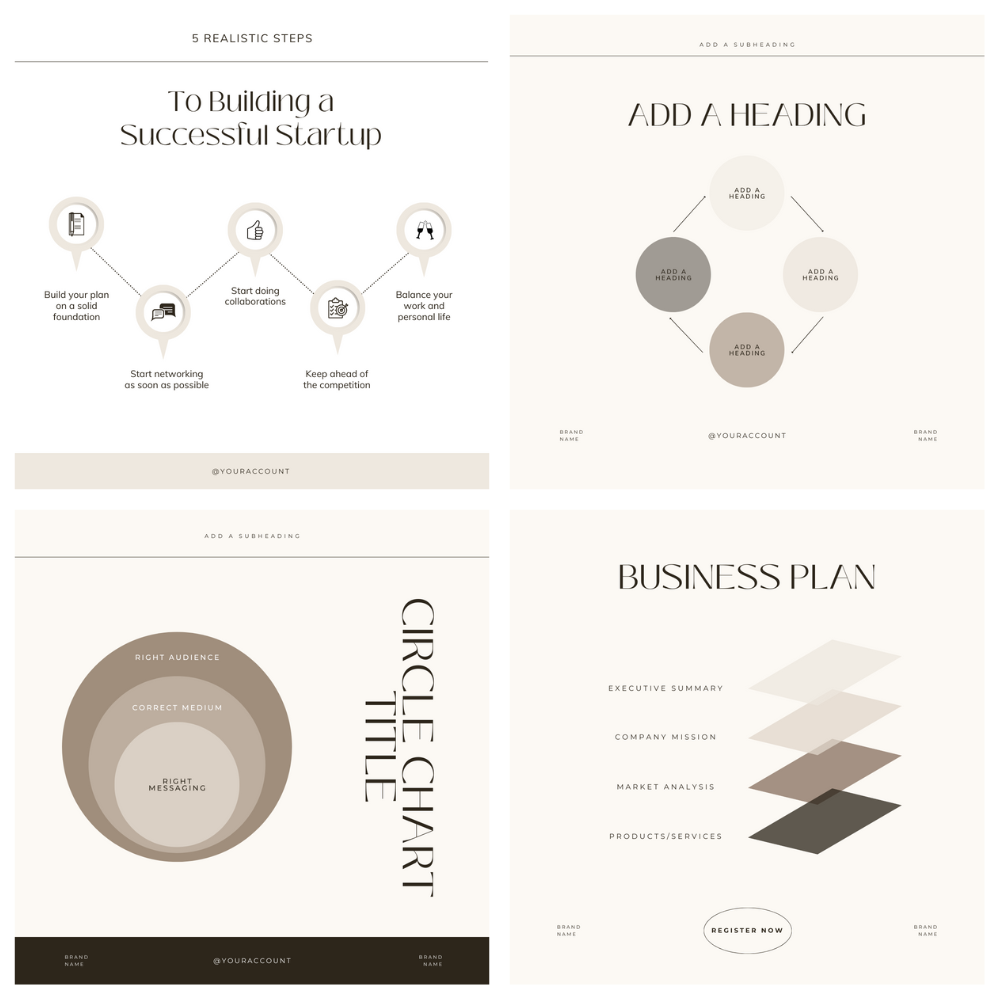

Reminders & notification templates
*images are not included


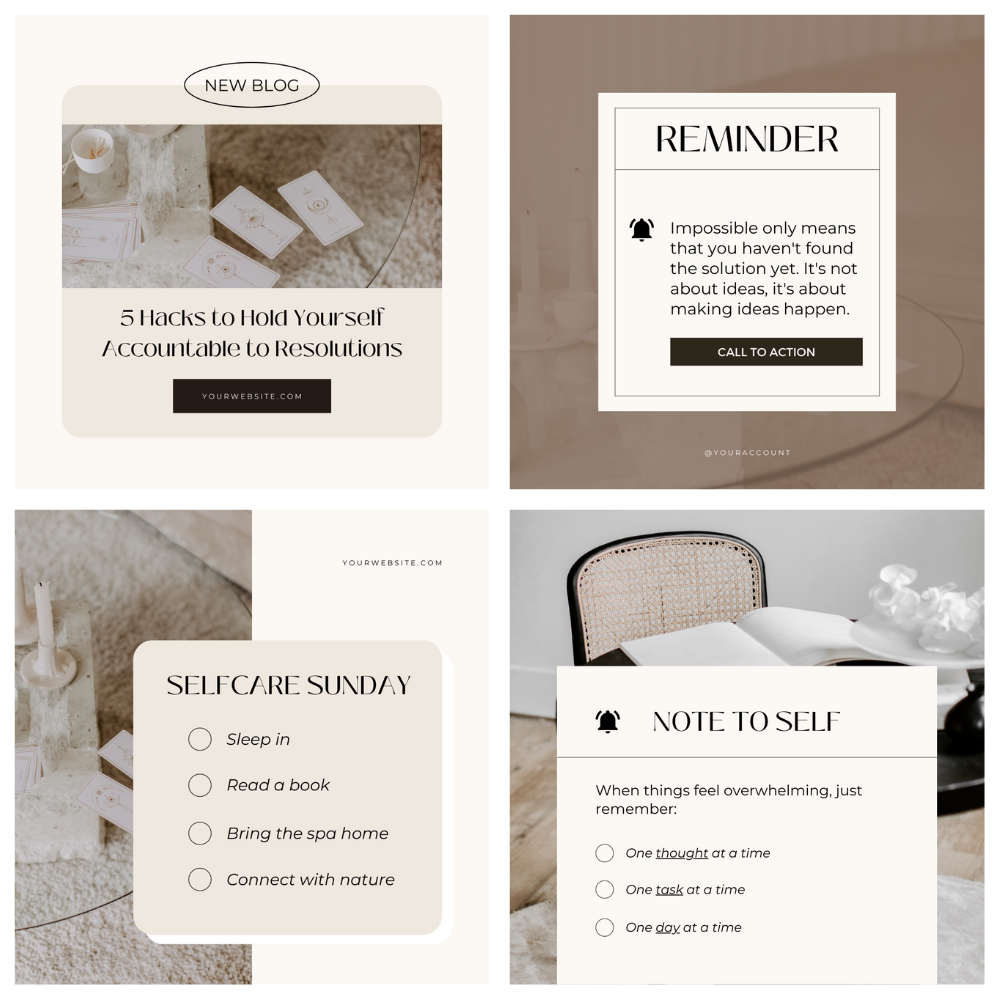
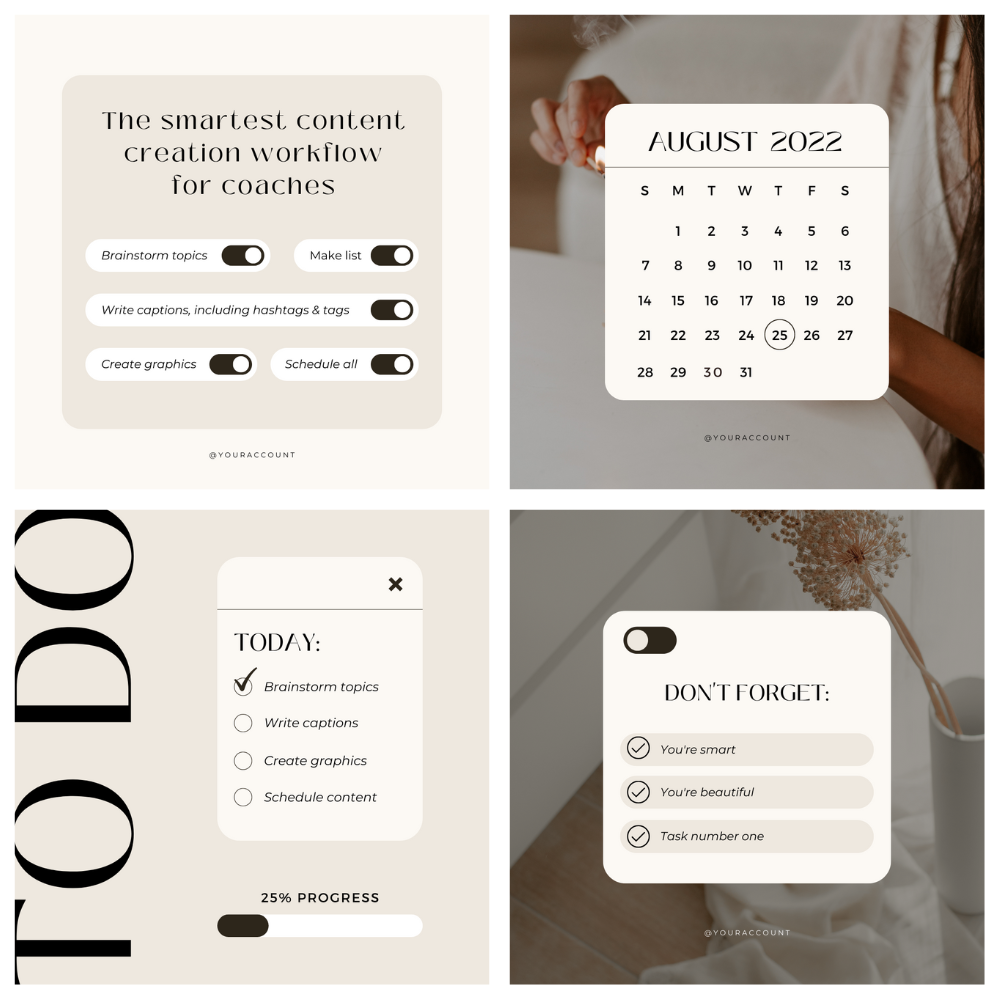
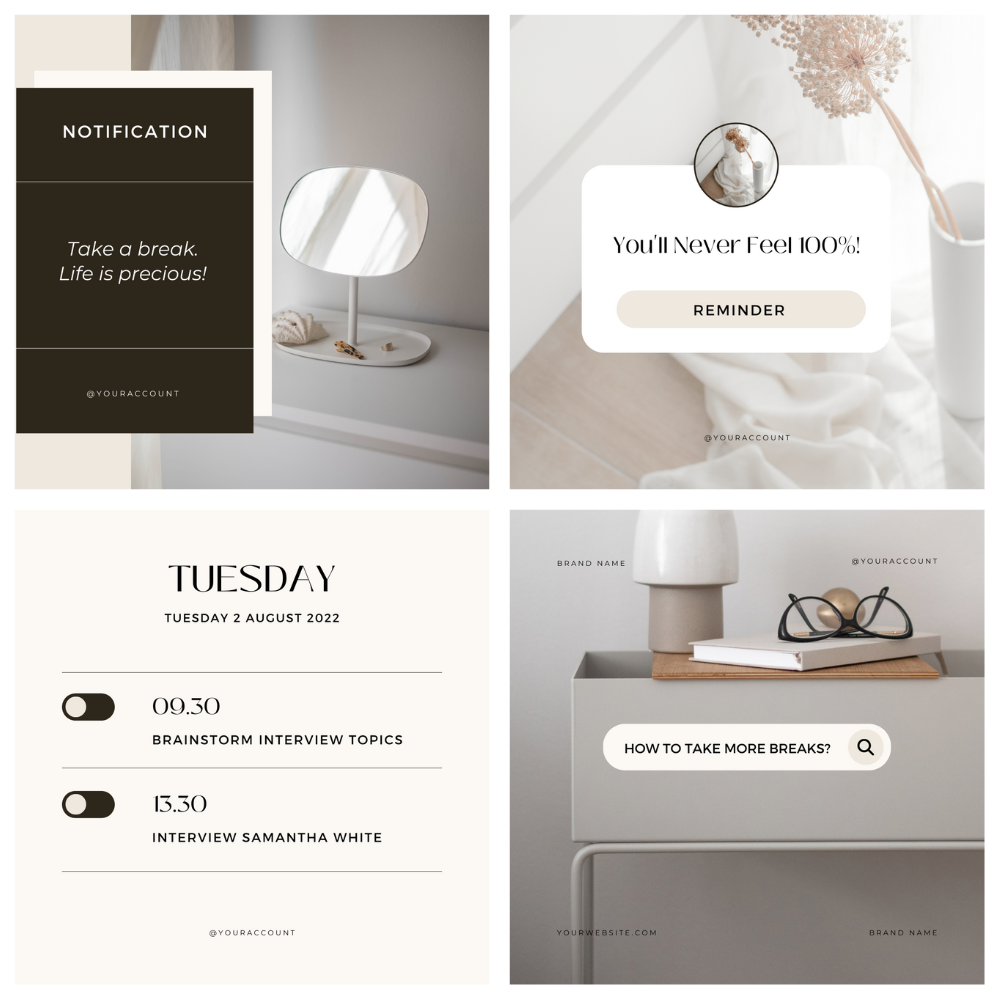

Inspiring lessons & stories templates
*images are not included


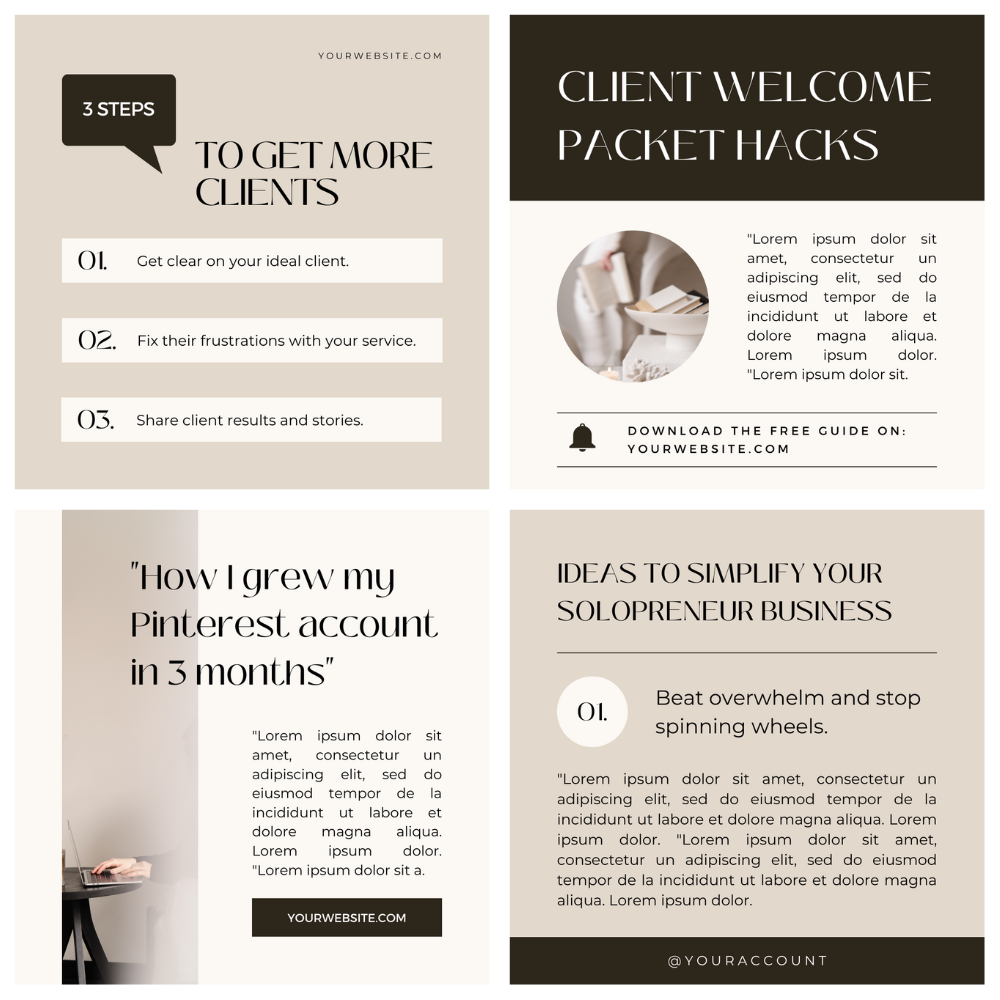
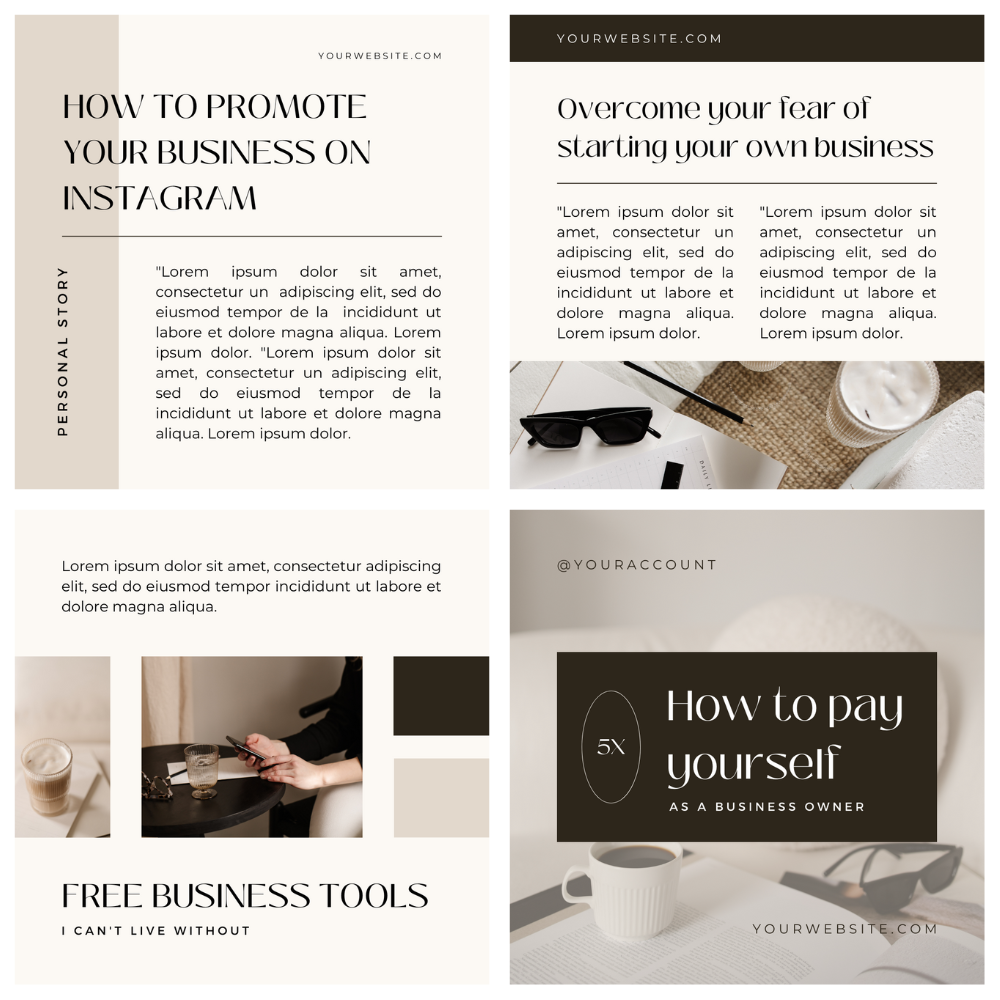


Promotion templates
*images are not included
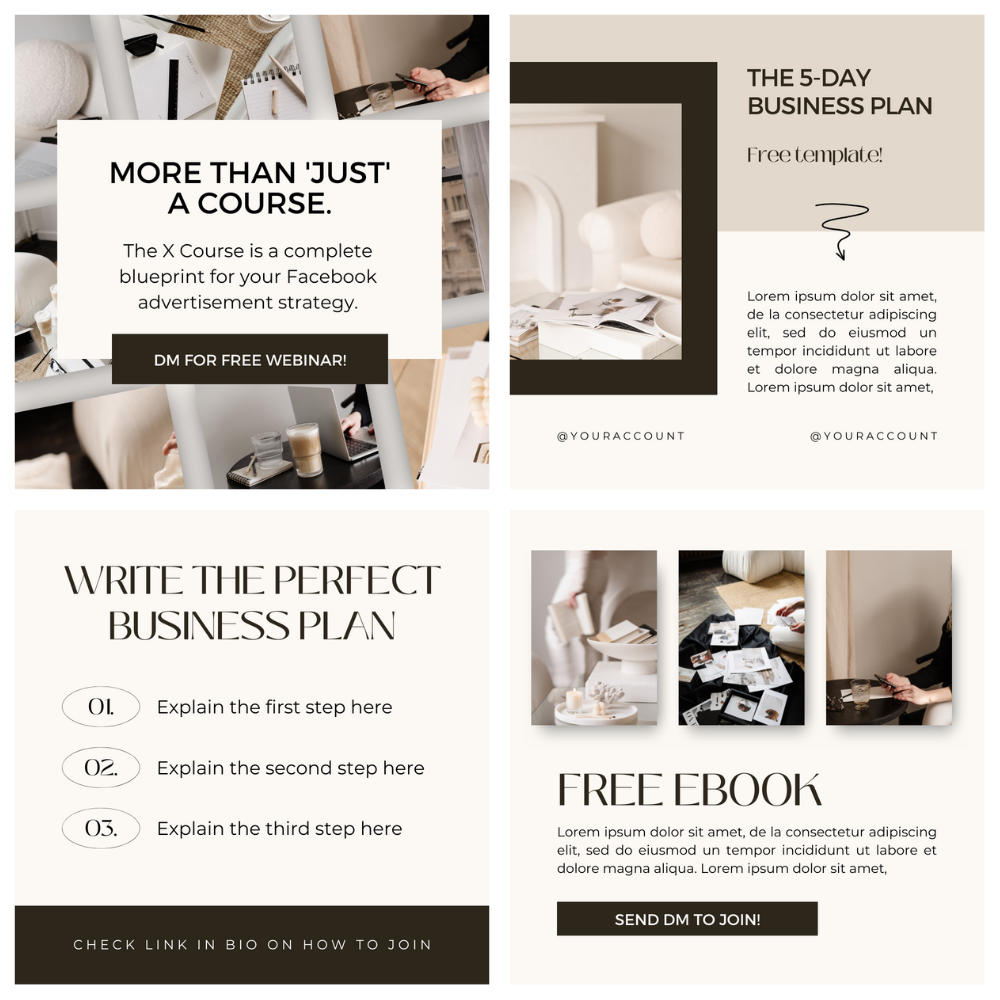





Client quotes & review templates
*images are not included


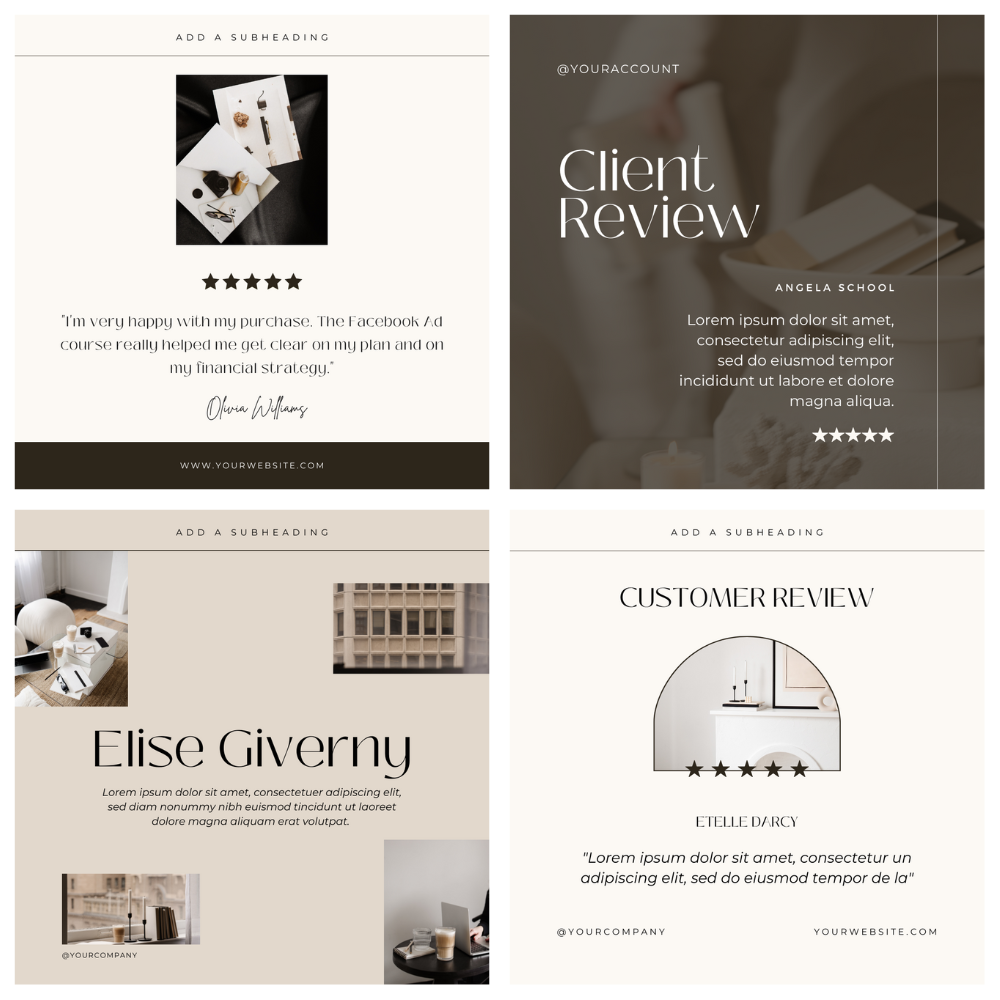
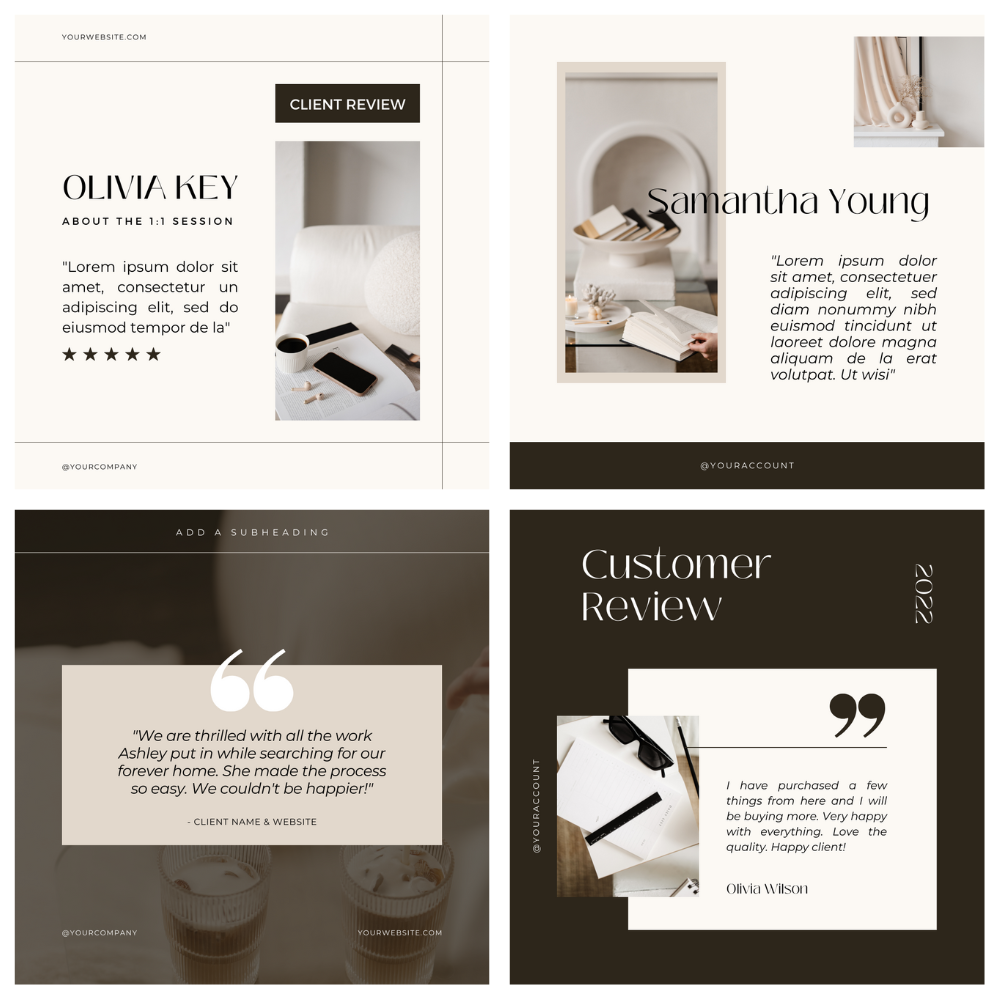

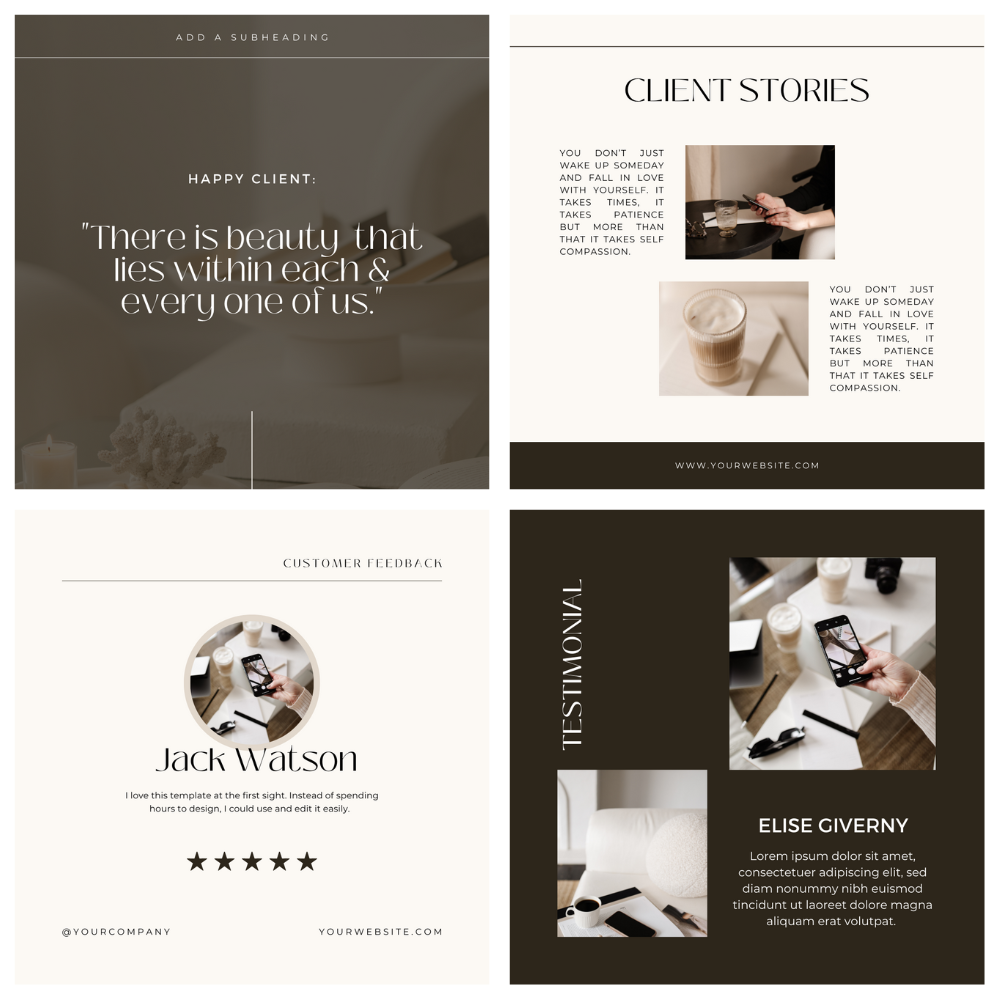
Mockup templates
*images are not included



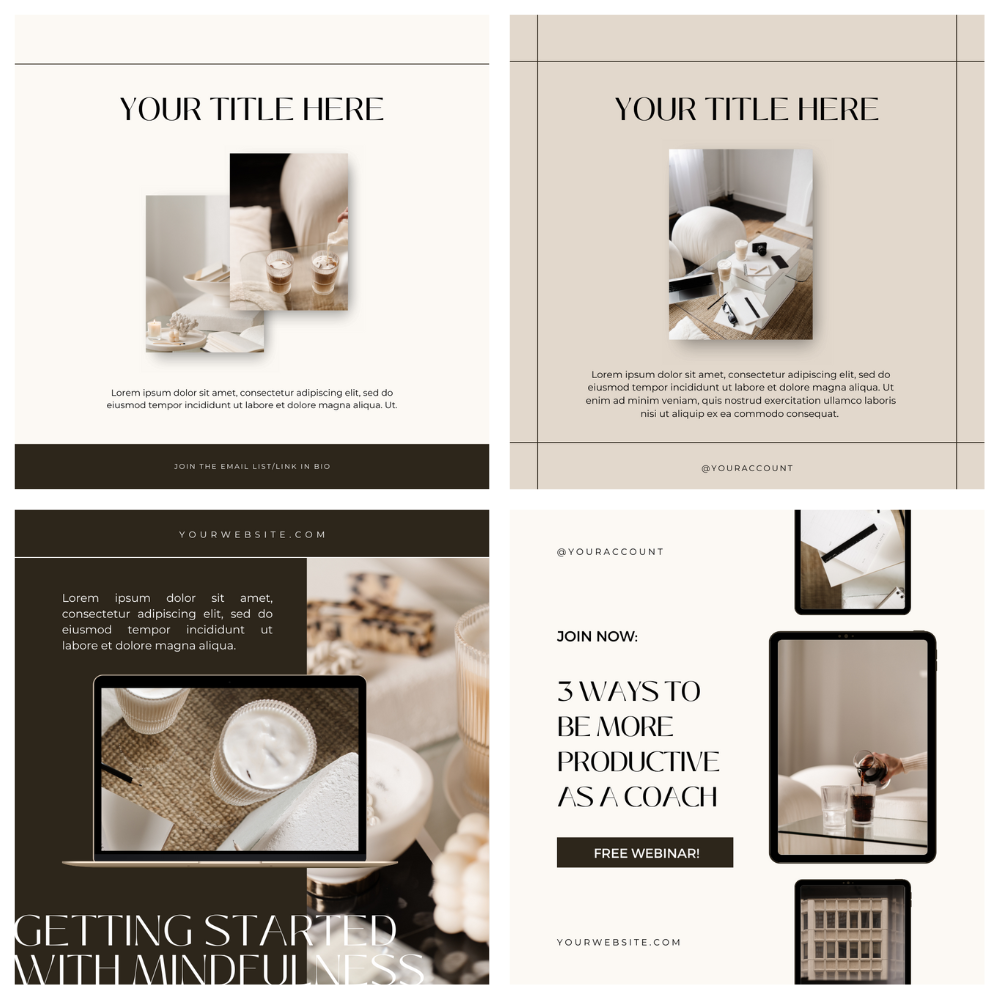





bONUS
Ready to save Lots of time?!
"Thank you so much for saving me hours of work!”
Personal
€69
*Images are not included
Agency
Use for unlimited clients
€179
*images are not included
FAQs
-
After purchasing the templates, all you need to do is create a Canva account either on your mobile device or computer. There, you will be able to access all of the Canva templates you purchased and edit them accordingly.
-
You don’t need any special software in order to use Canva. The website is available as an app for Android and Apple devices, as well as an app for Windows and iOS computers.
-
No, images are not included. But you can easily add your own!
-
No paid Canva subscription is required. In fact, the template will work with both free and Canva pro accounts. All you need to do is create a FREE account on canva.com and you’re good to go.
-
Everything. You can edit colors, text, elements and add images and logos. You can change them into your own brand style in just seconds!
-
I will help you with any questions you may have. Feel free to send me an email at: support@shetalksbusiness.co
-
You don’t need to have any design experience or skills. I already designed the templates for you. You only need to customize them into your own brand style (in just minutes!)
EARNINGS DISCLAIMER
Any earnings, results or income statements or examples shown through our Website are only estimates of what might be possible now or in the future. There can be no assurance as to any particular financial outcome based on the use of our Website. You agree that I am not responsible for your earnings, the success or failure of your personal or business decisions, the increase or decrease of your finances or income level, or any other result of any kind that you may have as a result of information presented to you through our Website. You are solely responsible for your results. This website is in no way sponsored, administered, or associated with Facebook, Inc. or Instagram, Inc.




























